Introduction to Integrity management
The CIA triad is the security standard every CISO (Chief Information Security Officer) should know and adopt:
Confidentiality, Integrity, availability.
In this article we will discuss about the Integrity concept and how to apply it to a Linux server; we will refer to CentOS 7 being a server platform similar to Red Hat 7.
The information an organization
hold should be reliable. It should not change and if a change has happened we
should be able to detect it. Integrity
management means taking care of detecting and managing changes.
We need to prevent unauthorized changes such as: adding new users, deleting or
changing logs (to erase your footprint).
To protect
files from being manipulated, deleted or modified, there are several security layers
you need to consider:
- File permission
- Network controls (Intrusion detection and prevention such as firewalls)
- Authentication
File
permissions is handle mainly by ACL: Access Control List (wrxwrxwrx) while the
best way to protect integrity of a Linux OS is to use MAC (Mandatory Access
Control) which is obtained through SELinux. Even in this scenario, some remote
and several local attacks can be done!
You can
also manage special file attribute such as the “immutable” feature which make a
file impossible to be manipulated (even by root); you can also set an attribute
to a file so that you can only add information to it but you cannot modify the
existing data (Append only). This is particularly good when it comes to system,
audit or application logs.
To check
the current attributes of a file:
# lsattr
name-of-the-file
To make a
file immutable
# chattr +i
name-of-the-file
To remove
the immutable attribute:
# chattr
–i name-of-the-file
To add an
extra layer of security you can mount your filesystem “read-only”. If you do
things right you can make life difficult to an attacker who has not gain root
access yet.
Android has
the OS binaries stored in a partition which is mounted read-only and can only
be modified while in recovery mode; this an extreme solution as it does not
allow you to do system updated without rebooting the device.
As things
will happen (they will … I mean it) and you cannot prevent all the possible
scenario within a limited budget, you need to be able to detect changes:
Host-based Intrusion Detection System (H-IDS).
The
simplest way (but slowest…) is to make a backup of your baseline system and
periodically compare your current system/files with the backup (using diff and
rsync). While doing a backup is always to be considered part of good security practice, using hash
functions allow you to make a baseline of the hash of the files and then compare
the current hash with the baseline.
It is almost impossible for an attacker to
break it. Currently we use SHA-2 or SHA-3 hashing families. Comparing 2
hashes is a lot quicker than comparing 2 files. Anyhow there are several negative
aspects that you need to take into account:
- If something has changed within a file you won’t know what has changed (Lack of Change Detail): perhaps an attacker can modify a configuration file, compromise a file which is not monitored by the HIDS and then restore the original file before a check of the integrity will happen so nobody will ever notice the attack (Static Anomaly Detection)
- If you change a file attribute the hash will not change (to be verified)
- Signing your hashes can be compromised (stripwire is an evasion tool built to specifically create files which can evade Tripwire detection)
- Restricted Operating Environment: “Checking the integrity of a program binary on disk … does not ensure that the corresponding in memory image of the program has not been modified (Garfinkel & Rosenblum, 2003)
Three
applications are mainly used by system administrators to look after integrity
and they basically use the concept of having a good baseline stored in a
database:
- Another File Integrity Checker
(AFICK): (Author:
Eric Gerbier – Current version 3.5.2 – 2016-08-05 - http://afick.sourceforge.net/ ) Does not
require any mail server so you don’t have to twick the installation; but it may use available mail client to send emails in case of alerts. It is a
Perl based application hence slowest compared to the other rivals (which are
binaries).
It is the best in terms of CPU resources usage during the system scan and re-indexing.
- Tripwire: it is possibly the oldest solution (the idea date back in 1994 by Gene Kim and Eugene Spafford). It is the most aggressive in terms of CPU usage.
- AIDE (Advanced Intrusion Detection Environment)
We are going to provide you wit a step by step procedure to install, configure and use AFICK (reviewed version 3.5.2).
Step 1: Installing AFICK 3.5.2
We searched
for the package in several repository to be able to install on CentOS 7 box
using yum but it seems like it is not available, so the installation may be a
little tricky.
First you
need to check if your system already have all the required dependencies (using yum command):
- perl
- perl-Digest-MD5
- perl-Tk
- perl-Digest-SHA1
Then you
need to download the rpm package from the sourceforge website:
Then you
can proceed with the installation … you will get several errors (the installer
is really not so user friendly).
# rpm -Uvh
package-name.rpm
I would
suggest you to forward the output to a file and then review it to eventually
fix any problem.
Step 2: Configuration
In your /etc
folder you should now have a file “afick.conf”. Below you can see my file
(which is the default one for the current version). As you can see the file has
a lot of comments which explain the meaning of each parameter. For further help
you can consult the documentation
[start the conf file]
# afick
config sample file
# $Id$
# see
afick.conf documentation for more informations
####################
#
directives section
####################
# binary
values can be : yes/1/true or no/0/false
# database
: name with full path to database file
database:=/var/lib/afick/afick
# history :
full path to history file
history :=
/var/lib/afick/history
# archive :
full path to directory for archived results
archive :=
/var/lib/afick/archive
#
report_url : where to send the result : stdout/stderr/null
report_url
:= stdout
#
report_syslog : send output to syslog ?
report_syslog
:= no
# verbose :
(obsolete) boolean value for debugging messages
# use debug
parameter below
verbose :=
no
# debug :
set a level of debugging messages, from 0 (none) to 4 (full)
debug := 0
#
warn_dead_symlinks : boolean : if set, warn about dead symlinks
warn_dead_symlinks
:= no
#
follow_symlinks : boolean : if set, do checksum on target file (else on target
file name)
follow_symlinks
:= no
# allow_overload
: boolean : if set, allow to overload rules (the last rule wins), else put a
warning
allow_overload
:= yes
#
report_context : boolean : if set, display all changed attributes, not just
those selected by rules
report_context
:= no
# report_full_newdel
: boolean : if set, report all changes, if not set, report only a summary on
top directories
report_full_newdel
:= no
#
report_summary : boolean ; if set, report the summary section
report_summary
:= yes
#
warn_missing_file : boolean : is set, warn
about selected files (in this config), which does not exist
warn_missing_file
:= no
#
running_files : boolean : if set, warn about files changed during a program run
running_files
:= yes
# timing :
boolean : if set, print timing statistics about the job
timing :=
yes
#
ignore_case : boolean : if set, ignore case on file name
ignore_case
:= no
#
max_checksum_size : numeric : only compute checksum on first max_checksum_size
bytes ( 0 means unlimited)
max_checksum_size
:= 10000000
#
allow_relativepath : boolean : if set, afick files, config and databases are
stored as relative path
allow_relativepath
:= 0
#
only_suffix : list of suffix to scan (and just this ones) : is empty (disabled)
by default
# not very
usefull on unix, but is ok on windows
# this will
speed up the scan, but with a lesser security
#
only_suffix :=
# the 3
next directives : exclude_suffix exclude_prefix exclude_re
# can be
written on several lines
#
exclude_suffix : list of suffixes to ignore
# text
files
exclude_suffix
:= log LOG html htm HTM txt TXT xml
# help
files
exclude_suffix
:= hlp pod chm
# old files
exclude_suffix
:= tmp old bak
# fonts
exclude_suffix
:= fon ttf TTF
# images
exclude_suffix
:= bmp BMP jpg JPG gif png ico
# audio
exclude_suffix
:= wav WAV mp3 avi
# exclude_prefix
: list of prefixes to ignore
#exclude_prefix
:=
#
exclude_re : a file pattern (using regex syntax) to ignore (apply on full path)
# one
pattern by line
#exclude_re
:=
#################
# macros
section
#################
# used by
cron job (afick_cron)
# define
the mail adress to send cron job result
@@define
MAILTO root@localhost
# truncate
the result sended by mail to the number of lines (avoid too long mails)
@@define
LINES 1000
# REPORT =
1 to enable mail reports, =0 to disable report
@@define REPORT
1
# VERBOSE =
1 to have one mail by run, =0 to have a mail only if changes are detected
@@define
VERBOSE 0
# define
the nice value : from 0 to 19 (priority of the job)
@@define
NICE 18
# = 1 to
allow cron job, = 0 to suppress cron job
@@define
BATCH 1
#
(optionnal, for unix) specify a file system to mount before the scan
# it must
be defined in /etc/fstab
#@@define
MOUNT /mnt/dist
# if set to
0, keep all archives, else define the number of days to keep
# with the
syntaxe nS , n for a number, S for the scale
# (d for
day, w for week, m for month, y for year)
# ex : for
5 months : 5m
@@define
ARCHIVE_RETENTION 0
# send
nagios messages by NSCA (= 1 to allow, = 0 to block)
@@define
NAGIOS 0
# address
of the nagios server to send messages to
@@define
NAGIOS_SERVER my.nagios.server.org
# NSCA
configuration file
# @@define
NAGIOS_CONFIG /etc/send_nsca.cfg
# name used
for nagios passive check on the nagios server side
@@define
NAGIOS_CHECK_NAME Another File Integrity Checker
# number c
of the changes that are considered critical => nagios state CRITICAL
# (0
changes => nagios state OK; 0> and <c changes => nagios state
WARNING)
@@define
NAGIOS_CRITICAL_CHANGES 2
# path to
nsca binary
# @@define
NAGIOS_NSCA /usr/sbin/send_nsca
###############
# alias
section
###############
# action :
a list of item to check :
# md5 : md5
checksum
# sha1 :
sha-1 checksum
# sha256 :
sha-256 checksum
# sha512 :
sha-512 checksum
# d :
device
# i : inode
# p :
permissions
# n :
number of links
# u : user
# g : group
# s : size
# b :
number of blocks
# m : mtime
# c : ctime
# a : atime
#all: p+d+i+n+u+g+s+b+m+c+md5
#R: p+d+i+n+u+g+s+m+c+md5
#L: p+d+i+n+u+g
#P: p+n+u+g+s+md5
#E: ''
# action
alias may be configured with
#
your_alias = another_alias|item[+item][-item]
# all is a
pre-defined alias for all items except "a"
DIR =
p+i+n+u+g
ETC =
p+d+u+g+s+md5
Logs =
p+n+u+g
MyRule =
p+d+n+u+g+s+b+md5
##############
# file
section
##############
# 3 syntaxe
are available :
# file
action
# to scan a file/directory with
"action" parameters
# ! file
# to remove file from scan
# =
directory action
# to scan the directory but not
sub-directories
# file with
blank character have to be quoted
#
# action is
the list of attribute used to detect a change
= / DIR
/bin MyRule
/boot MyRule
# !
/boot/map
# !
/boot/System.map
/dev p+n
# !
/dev/.udev/db
# !
/dev/.udev/failed
# !
/dev/.udev/names
# !
/dev/.udev/watch
! /dev/bsg
! /dev/bus
! /dev/pts
! /dev/shm
# to avoid
problems with pending usb
# =
/dev/scsi p+n
/etc ETC
/etc/mtab
ETC - md5 - s
/etc/adjtime
ETC - md5
/etc/aliases.db
ETC - md5
#
/etc/mail/statistics ETC - md5
/etc/motd
ETC
#
/etc/ntp/drift ETC - md5
#
/etc/urpmi/urpmi.cfg Logs
#
/etc/urpmi/proxy.cfg Logs
#
/etc/prelink.cache ETC - md5 - s
! /etc/cups
# !
/etc/map
# !
/etc/postfix/prng_exch
# !
/etc/samba/secrets.tdb
# !
/etc/webmin/sysstats/modules/
# !
/etc/webmin/package-updates/
# !
/etc/webmin/system-status/
/lib MyRule
/lib64 MyRule
/lib/modules
MyRule
#
/lib/dev-state MyRule -u
/root
MyRule
# !
/root/.viminfo
!
/root/.bash_history
# !
/root/.mc
# !
/root/tmp
/sbin MyRule
/usr/bin MyRule
/usr/sbin MyRule
/usr/lib MyRule
/usr/lib64 MyRule
/usr/local/bin MyRule
/usr/local/sbin MyRule
/usr/local/lib MyRule
# /var/ftp
MyRule
/var/log
Logs
# !
/var/log/journal
=
/var/log/afick Logs
# !
/var/log/ksymoops
# /var/www
MyRule
# !
/var/www/html/snortsnarf
############################################
# to allow
easier upgrade, my advice is too separate
# the
default configuration file (above) from your
# local
configuration (below).
# default
configuration will be upgraded
# local
configuration will be kept
##########
put your local config below ####################
[end of conf file]
Step 3: Usage
After the
installation and configuration has completed you need to create the baseline
(the database of hashes which will be used as “good” when comparing with the
running system):
# afick –i
The
database itself has a hash (MD5) so you can check manually if somebody hacked
into the database by comparing the new hash with the one which I “painted in
blue”.
So now that
we have our baseline database of hashes there is only one operation required to
keep your system under control: run the afick.pl command after any system
update or any time you change a configuration file; you should run a compare
before applying any changes and then an update after the change has been done.
Update
command:
# afick.pl
–u
Compare
command:
# afick.pl
–k
Now you
need to take a look to the /etc/cron.daily/afick_cron file (a Bash script). In
the distro I am using currently (CentOS 7) you need to check the
/etc/anacrontab to see if you have an entry such as the following:
This show
that all the scripts within the /etc/cron.daily folder will be executed daily
starting at 3am with a delay of 5 minutes between a job and the following. If
for some reasons the job (script) is not executed then anacron will try again!
To know if anacron is working check the file /var/spool/anacron/cron.daily this
should contain the current date … if not verify the logs and troubleshoot cron
(that is not the topic of this article !). On CentOS 7 (and Red Hat 7) anacron
is executed by crond through a script within cron.hourly. For more information
check the related documentation.
Conclusion
For an absolute secure usage of afick:
- The database should be stored on a read-only media
- The afick command should be run from another “clean operating system” (in example from a bootable media): this is not an option in production environment but it is suggested in the afick.sourcforge.net website and we are reporting here for completeness.
We hope you found this article useful and that it will help in your daily effort to keep servers secure. Feel free to comment and share.
Author:
Francesco Campanini
Reference
A full
comparison of the 3 HIDS application can be found in the following link:
https://www.sans.org/reading-room/whitepapers/detection/ids-file-integrity-checking-35327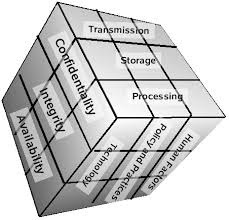
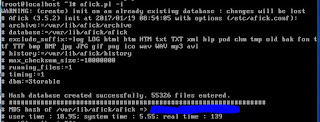

No comments:
Post a Comment